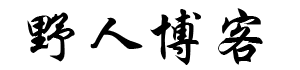想必大家都知道在我们国内是出口是有道墙的,所以有时候下载东西慢是可以理解的,Linux环境的CentOS系统默认用的镜像源就是墙外的,所以真的慢,要想工作效率变高,肯定需要切换镜像源的,比如阿里云、华为云的镜像源,这里野人就拿切换到华为云的镜像源为例子,教大家怎么切换镜像源。
1、开始前,先备份下原有的配置文件,为后面的放心大胆操作的做准备,哈哈。
cp -a /etc/yum.repos.d/CentOS-Base.repo /etc/yum.repos.d/CentOS-Base.repo.bak
2、下载新的镜像文件
## 如果是CentOS 7就执行下面这个 ## 阿里云镜像:http://mirrors.aliyun.com/repo/Centos-7.repo wget -O /etc/yum.repos.d/CentOS-Base.repo https://repo.huaweicloud.com/repository/conf/CentOS-7-reg.repo ## 如果是CentOS 8就执行下面这个 ## 阿里云镜像:http://mirrors.aliyun.com/repo/Centos-8.repo wget -O /etc/yum.repos.d/CentOS-Base.repo https://repo.huaweicloud.com/repository/conf/CentOS-8-reg.repo
3、缓存是个头疼的问题,所以清除下原有yum缓存。
yum clean all
4、生成新的缓存
yum makecache
5、检查下yum的信息,已经更换为了华为云镜像源
yum repolist